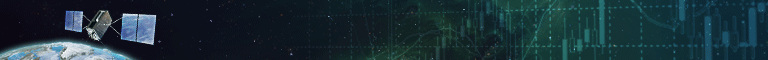thenextweb.com

How to Open an Amazon Account
To sell on Amazon, you can go through the following steps:
Step 1: Go to Services.amazon.com

Step 2: Scroll down and click the “Selling on Amazon” link .

Step 3: Select between “Sell as a Professional” or “Sell as an Individual”. As a beginner we recommend selling as an individual. Amazon charges $0.99 per sale. For a professional seller account Amazon charges $39.99 per month.

Step 4: Fill out the required information and once you’re done then you’ve officially become an Amazon seller.
You can also use this video below detailing how to open your Amazon seller account.
How to Open & Set Up Your Amazon Seller Account (Step-by-Step Tutorial)
Use your personal information, you don’t need a “legal” business right away to start an Amazon business.
Your personal tax information (social security number) is perfectly fine because you can claim any earnings as personal income to start. If you’re selling on Amazon from outside the US it’s covered that in this article.
If you want to sell on Amazon from outside the US this is what you currently need:
- Credit Card that can be charged internationally. Visa or Mastercard are the most common ones.
- A local bank in your country that supports what’s known as ACH (automated clearing house) which only means that your local bank can receive electronic transfer payments from Amazon.
- Your home address where you receive personal mail.
- local phone number with your countries prefix.
- A US EIN number. You don’t have to be a corporation and have any type of legal status in the US to get this number. An EIN may be obtained by filing IRS Form SS-4, Application for Employer Identification Number
There you go, it’s that simple.